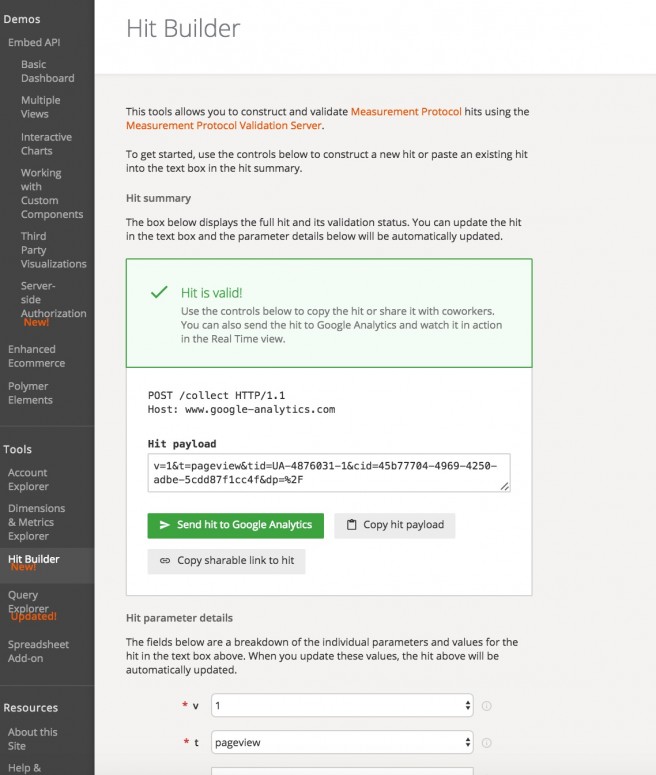
When I first describe analytics to clients back in the day, I direct their attention to two definitions, metrics, which are scores to measurement a certain behavior, and dimensions, which show where the behavior occurred. I use this approach to explain what should appear in their reports.
But today that explanation falls short of what commonly worries marketers: what data should appear in a dashboard and what to do about it. Web analytics solutions are deemphasizing “web" in their functionality, embracing means to incorporate external data into the reports. This new feature has influenced my explanation to clients - that they need to consider the customer experience beyond a webpage.
Measurement Protocol in Google Analytics is meant to incorporate digital devices metrics into the analytics reports. It achieves this through a HTTP call to the Google Analytics server used for creating reports.
Adding Measurement Protocol takes a developer’s insight to appreciate the parameters and diagnose if a call actually worked correctly. To make calls easier for developers to verify, Google introduced a new online tool called Measurement Protocol Hit Builder. Developers construct a test measurement protocol and then receive a validation if the call functions correctly.
So how does this work? Well there are several parameters that are entered at the Hit Builder page. The parameters support a POST or GET HTTP server call to the Google Analytics server. These parameters form a payload - the data that is to be returned from the server.
There are four standard parameters in the protocol:
- Protocol release version
- Tracking ID, which represents the Google Analytics property or the account to which the data is associated
- Client ID for a unique user
- A “hit type," which gives an indication of the type of interaction collected for a particular user. There are several selections, each a match to metrics typically seen in a Google Analytics report.
In addition to these main parameters, there are optional parameters meant to match device data to dimension and metrics within Google Analytics. Google describes the entire list of optional parameters
hereOnce these parameters are entered, the developer receives an on-screen indicator of acceptance at the server.
All of this implies how Google Analytics, a web analytics tool, has gone further than being a tool strictly for websites. The same can be said for other solutions. Many analytics tools, such as WebTrends Streams and Adobe Analytics, have also incorporated external data into their reports.
The best recommendation for a marketer deciding what to do first is to see If a web analytics solution is already in usage. The marketer can then verify which data collection is in place and decide what kinds of data can be added, if necessary.
The IoT-related trend in cross device measurement has influenced how marketers must identify data that appears in their dashboards and reporting tools. That change in outlook brings new meaning to dimensions and metrics, and brings new ideas into how analytics can aid your business.