404.
The dreaded 3-digit number can mean more in analytics reporting than someone not seeing a missing page in a website. The appearance of a 404 error in a browser screen frequently can be a pain in the neck. But its impact can diminish the effort in maintaining a coherent digital experience, costing visitors and conversions (purchases, downloads, etc.)
Why 404 Errors can hamper a digital marketing campaign
The number of 404 errors can influence bounce rates. Bounce rates are the number of times a visitor arrived at one page and left immediately. The metric reflects that people who landed on a page left without viewing other pages. While there can be many reasons for a high bounce rate, a singular visit to a 404 page can not help.
Errors are a technical reality of a digital presence – no page, no information - but too many unmanaged 404 errors can negatively impact the visitor experience on a site. Regularly occurring 404 errors indicate that site visitors are consistently being mislead because the page is not really available. Thus reducing 404 errors becomes an important part of a establishing a digital presence.
What to do: Making 404s a Number 1 Priority
404 errors are best addressed with an experienced developer who is comfortable with basic code language, and good ol’ fashion follow–up skills.
But if such experience is not immediately available, there are a few ways to manage 404 errors so that bounce rates are reduced and visitors are kept with a website experience. Consider the following tips:
Redirect /originaldirectory/originalfile.html http://website.com/updateddirectory/updatedfile.html
ErrorDocument 404 /errorpage.html
where “errorpage" is the name of the custom 404 page (Feel free to name this page anything you want, as long as you follow standard HTML protocol)
If you want to be the first to know when a 404 occurs, consider creating a Google Analytics alert. The GA alert can indicate when 404s are occurring at an increasing rate or above a certain threshold.
To create an alert, follow these steps:
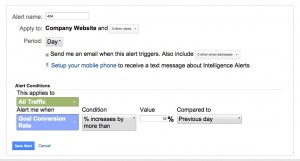
Using an alert set to a specific 404 page can keep your team alert to increases in 404 related problems
An variation to the Google Analytics report is to set a custom report that highlights landing pages and sources - doing so can reveal if certain referral sources are consistently viewing a 404 page.
Even with all these ideas in place, your bounce rate may not reach 0% or a reasonable rate (Many blogs naturally have a high percentage), but the rate will move closer to that direction with 404 alerts. The end result is retaining engaged visitors on the site.
This is great ,, Thanks
[…] likely always experimenting with your website but something you might have overlooked is reducing 404 errors. Look at your analytics to see how people arrived to the page and test a few strategies designed to […]
Hi,
Thank you for this article. Helpful. I have an another question though. The number of 404 errors have increased on my site, http://www.recaptoday.com. When user google recaptoday.com, it shows them pages that are been deleted from the site which results in 404 err. Any suggestions?
[…] advisable to create a 404 error page. This is the page which a user sees when a wrong URL is typed. Zimania advises to create unique 404 pages that appear when a page is missing. Even a humorous 404 redirect […]
[…] Keep track of these practices through Google Analytics to help you learn what’s working and what you can improve on. […]