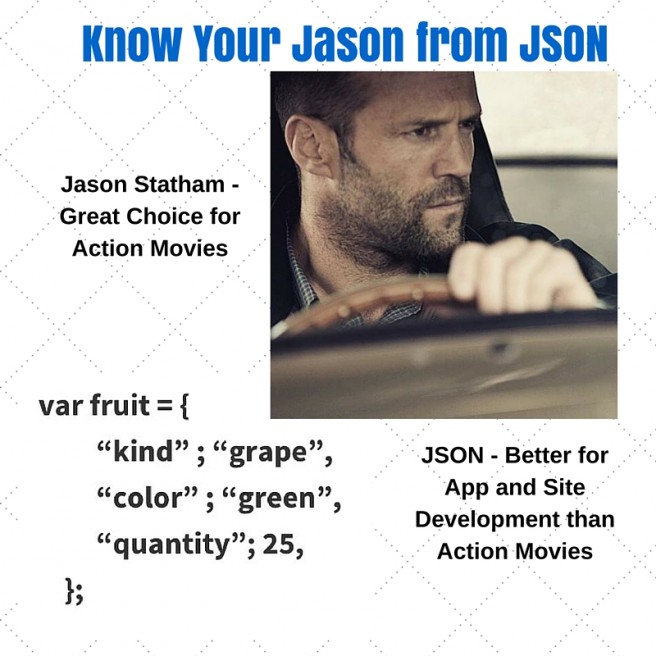
Jason Statham is a perfect add for an action movie cast. JSON...not as much. 😉
When movie-philes hear the word “Jason", the first person that will come to their mind is probably Statham - yes, the actor from action movies like the Expendables and Transporter series. Or Jason from the Friday the 13th horror movie series, for those who like scary feelings rather than action.
For marketers serious in digital technology, a more practical association is a word from the programming world... JSON!
JSON (Javascript Object Notation) is a data protocol means for establishing
database pairs in an object oriented familiar format. JSON is a variation of Javascript.
In this post, we’ll take a simple look at JSON - what it can do for a digital presence and what checkers can be used along the way when developing an array.
The data in JSON is typically written in a string and value pair, similar in structure to the objects and arrays in J/S but adds quotations. A simple example JSON object and variable array would look like the following:
var fruit = {
“kind” ; “grape”,
“color” ; “green”,
“quantity”; 25,
};
In it, an object called fruit is listing a set of key strings - kind, color, and quantity - and associated values - grape, green, and 25, respectively.
JSON has grown in importance with the rise of APIs, tag managers, and other solutions which capture data in the browser. Data is typically passed in XML and HTTP, but JSON has been increasingly used as a format that can pass data easily into other programming languages such as Ruby. The site json.org lists the programming languages that support JSON easily.
The JSON format has grown popular with developers because of its ease in parsing data. Because of a lean structure in specifying data, JSON provides a fast loading potential for applications and sites.
There are a few checker tools available online that can help developers and techno-savvy professionals alike verify JSON code concerns. Here are a list of a few checkers with a brief description of their value.
- JSONEditoronline.org validates expressions with a simple side by side comparison of code and result. The tool also lets you save files as well as open files, saving users time in sharing code that was prepared on an text editor.
- JSHint can scan a typed expression and validate code errors. It features adjustment selectors for accounting for other scripts or other conditions that can cause a syntax error with the typed expression. If JSHint finds a problem, it returns a message on screen describing that problem and its approximate location within the source code.
- Cocoa JSON is an editor that runs on the Apple OS, so Macbook and iPad users can rejoice! This tool provides a locally hosted means to verify code, as well as other development tasks, such as establishing API structures and OAuth authorization.
- JSONView is available for the Firefox and Chrome browsers. It allows the browser to visualize JSON from within the browser in a cleaner format, permitting users to see arrays more clearly.
In addition to those, users can consider developer tools in web browsers to view the elements within a web or app page. Firefox and Chrome are popular with developers, while Microsoft has added a F12 web developer to its Internet Explorer browser In addition, Google announced that it is adding a Javascript checker to its Webmaster Tool set. So there are a number of verification tools available for brief testing and syntax edits.