What does it take to be a marketer these days - a sensibility of art and science, according to Saleforce and Paradot. Both companies have put together the following infographic which emphasizes the need to consider technological capabilities as well as creative media. Review and comment on what is takes below.
This Datacamp infographic compares the popular programming languages for statistical analysis - SPSS, SAS, and R. As more data is issued via APIs and databases, organizations are turning to one or more programming languages. As Datacamp has noted on its blog, a "language war" is underway, with statisticians and programmers debating the merits of their favorite language. This comparison explains well the differences, though there are variations and nuances depending on the purpose of the language. R has been widely adopted because of its open source status, but SAS is supported throughout many industries. But in many cases, programmers and statisticians are using one or more languages.
You can learn about SAS through websites such as All Analytics. R Programming is covered at R-Blog. In the meantime, click on the infographic below to view how SAS, SPSS, and R differ...and compare favorably against each other.

Source: blog.datacamp.com
This video examines a specific aspect about showrooming - the consumer trend of entering a retail store and comparing in-store products prices on a competitor's site. I noted at the time that retailers feared the practices reduce sales, but signs indicate that it does not have the impact as first imagined. Good customer service has been one tactic to counter the practice, but so are other digital tactics such as remarketing.
Need to raise your online sales? That means raising conversions, and these days, it means considering a remarketing program to make higher conversions possible.
Remarketing is one of the newest techniques being used in paid search. Remarketing is a strategy in which an ad appears after a webste visit. Its purpose is to provide a "reminder" to a site visitor to come back and make a purchase, register for an event, or to sign up on the website. Think of it as a conversion reminder, because a remarketing campaign is meant to remind a visitor to comeback to a site.
Before making the first steps to create remarketing lists, make sure you or someone who will be responsible for the list has administrator access to the Google Analytics account, as well as someone who can modify the code to accommodate the remarketing protocol.
Modifying the Analytics Code
To create a remarking campaign, you must add a remarketing tag, a small snippet of code. The code is applied to all your site pages exactly like that of a web analytics code.
The revision is based on whether the site is running Universal Analytics (analytics.js) or the previous version (ga.js), but in both protocols, the change is a minor line revision. For GA, you can replace the following line in the GA tag...
ga.src = ('https:' == document.location.protocol ? 'https://ssl' : 'http://www') + '.google-analytics.com/ga.js';
with the following line:
ga.src = ('https:' == document.location.protocol ? 'https://' : 'http://') +
'stats.g.doubleclick.net/dc.js';
For Universal Analytics, adding the following line to the script is required, instead of a substitution:
ga('require', 'displayfeatures');
If you are uncomfortable with Javascript edits on a webpage, use a tag management system such as a Google Tag Manager. Using the tag manager will better align the management of the site with reporting features and can take advantage of the Universal Analytics tag.
Establishing A Privacy Policy To Guide Customers and Gain Trust
The next step after the tag modification is indicating in your privacy policy that remarketing tags are being used. The disclosure provides an opt out choice for visitors who are sensitive to being tracked, and in Google's analytic configuration, the usage of a DoubleClick cookie separate from the standard Google Analytics tag. Google provides guidance, particular to address display ad campaigns on what should be contained in a privacy policy (you can read it here.).
A privacy policy ensures that customers understand what impact remarketing ads can have on their online experience. The policy should disclose:
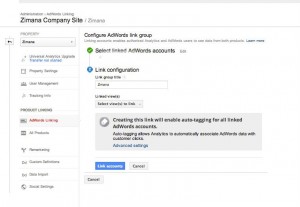
Linking an Adwords account is required to setting up a remarketing campaign. The link permits measurement within Google Analytics
Creating Remarketing Lists
With the settings adjusted and the privacy policy in place, the next step is to form remarketing lists for the webpages involved in a remarketing campaign. Remarketing lists describe website "triggers" - the events that will cause the ad to be shown to a visitor who triggered the event. The events are based on the objective you have set for your website. The lists can be created in the admin section of your Google Analytics. For the setting adjustment, make sure that you have access as the administrator. Navigate to the Product Linking section on the admin page for an account. Next, click on “Remarketing”, then click "Lists" - making sure that there is a Adwords account linked to the profile.
The lists can be viewed within the linked AdWords account.
Once a remarketing list has been created, a new Adwords campaign can be launched. The remarketing list can be added to an ad group. If more than one remarketing list is added to an ad group, the ad group will target all of these lists. This means that a remarketing list is treated as an ad group (or as a sub-ad group if two or more list are added. Either way, it also means understanding an Ad group is essential to maintain the right digital message for a campaigns)
Remarketing has revitalized digital media marketing. Clickz noted remarketing as one of the top trends in 2014. Remarketing has particularly rearranged the value that paid search can have in a given strategy. The benefits include:
Ultimately remarketing can enhance marketing message to a fragmented customer attention span. What other benefits can remarketing offer? Share your thoughts and questions below.
This infographic from Social Media Examiner highlights the most quoted trends in social media - the rise of Google Plus usage, burgeoning image sharing platforms, and the increased interest in blogs for content marketing. Probably most surprising is the interest in podcasting - especially given widespread use of Google Hangouts, which requires a Google Plus account to operate.
Social media marketing trends for 2014 from Social Media Examiner.
This infographic provides tips on improving blog readership. Doing so impacts analytic strategy for content management. The metrics in the strategy are based on the engagement tactics used. To learn what tactics are available today, take a look at this Quicksprout infographic and share your thoughts in the comments below.