There’s no doubt that online search remains a popular medium among customers in finding information. But with altered considerations for social media combined with updated online presence options, there can be doubt in how a bank should proceed to strengthen its appearance in a search engine.
One way to build customer recall is to develop a strategy for supporting branded keyword terms. Branded search results in an analytic solution is an expression of your customers’ recollection of your business online. Your bank should consider its brand strength – how can its current notoriety be used effectively.
The newest capabilities in paid search in Google and Microsoft’s Bing have linked ad services to other Bing and Google related platforms. The end result for paid search ads is an expanded relevancy towards intended customer segments and purposes. Google Adword Express, an Adwords extension, links your ads to Google Maps, highlighting its location. This provides a larger display on a computer screen, encouraging your customer to seek a bank branch if it is in a convenient location and increases the likelihood of clicking on an ad.
With regard to branded keyword terms, banks that have a long established relationship with its communities can put together a paid search strategy for extending branded search terms to these newly introduced services. Doing so would catch the segment of customers who are familiar with the bank but may not know what other services are provided. Features such as the aforementioned Adwords Express can be combined for provide further value online.
Branded search can be further augmented is an alternative appearance of services via a dynamic keyword insertion, a feature in which different keyword within an ad group appear in the ad based on the search query. The advantage can be grouping services together for a certain segment of customer, as well as creating a targeted campaign by context. So an ad for a “Bear Bank” offering home mortgage can have alternating text - refinance or first mortgage – in the title. A thought to consider is that words with similar meaning may differ in result appearance across search engines, so using additional tools such as Searchmetrics Suite and Wordstream can provide advanced keyword suggestions beyond the standard Google, Yahoo, and Bing accounts.
Digital signage ices the cake for many branded keyword programs by establishing customer recall of branded terms and intended service keywords in its media. The display’s impact occurs before the customer later decides to research services online. Customers will then recall the bank name and associated wording.
Once an ad campaign has been run, your analyst should confirm the impact from the results in a placement performance report. This report compares results across the campaign networks to identify and exclude poor performing ads based on networks. An online survey can be used at the landing page to assess if visitor did a search and had seen a digital display running. Influence from running a signage campaign can then be assessed, with a choice to pause the display message if the lift in click through rate is not significant.
Considering strategies to enhance paid search has a pay off. Recent white papers and studies are suggesting campaign sophistication in deploying paid search such as Google's announced study back in 2012 that a combined paid and organic search usage can lead to a higher CTR. Enhancing branded search traffic with digital signage is one way in which a paid search campaign can lead to further payoff.
Analysis can be fun, discovering new marketing ideas from the data collected, but in many instances it is counterproductive to check metric changes daily. While advertising campaigns need it to make sure budgets are not exceeded, daily checks can lead to overlooking trends that develop over a long arch. Trends are the main indicators of behavior behind the data, and they can be best viewed through periodic checks and smart comparisons.
The key to making smart comparisons and avoid wasting time on analytics is to examine when certain trend changes occur. Measuring metric lifts or declines is the best way to decide when analytic reports need reviews. With so much data entering a site or app today, it’s better to let analytic alert you when something unusual happens rather than spend time trying to find potential differences.
Alerts are sent as email notifications. Google Analytics calls these alerts intelligence events. In Google Analytics you can set alerts via the admin panel, click on the custom alerts, and then set the dimensions, metric, and segment categories that will trigger the alert.
Three choices for metrics can be used for an alert:
So, once at the alert panel, what settings are worth your attention? Well, here are a few basic settings ideas that you can plan from the start.
Traffic spikes
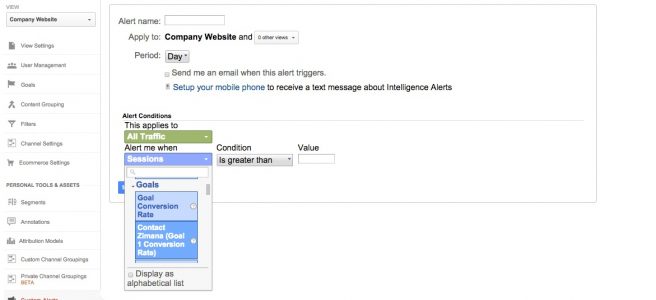
This falls under the “duh” category, but basic traffic spikes are what we want to see. The issue is how much of a lift should be monitored. The best starting point is to set a 10% increase as an arbitrary starting point.
Now, low volume (about 600 sessions or below) will probably trigger notices every other day for small spikes. That has happened for Zimana at the beginning. But using a 10% setting will trigger less often as for a site that is developing traffic over time. Consider revising as the overall volume grows to a steady amount per month.
Let your knowledge of the X visitors per day decide if a larger percentage is more reasonable. But before you set a number, just ask about the value expected when a number doubles or even triple.
Traffic drop
When something goes up, something can come down. Every decline may not be worthwhile, but consider a percentage decline the same way you would for the traffic spikes. Again adjust as volume increases. A significant drop will reflect a coding issue with the analytics, site, or app.
Changes within known traffic segments
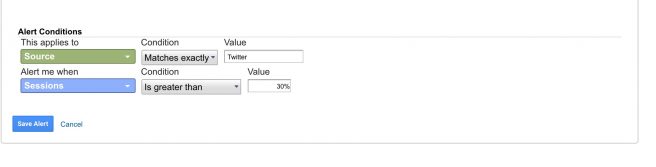
Alerts can also work for specific traffic segments. Examples include traffic associated with an AdWords campaign or a custom segment set in Google Analytics. Segmentation by traffic source, media, and referral path are other ways to highlight a given set of traffic.
Spike in goal completions
The idea behind this is similar to the traffic spike, replaced with a focus on goals completed by site visitors or app users during a session. Create an alert for raw number of completions, but also set alerts for intended demographics, such as users that arrive from a specific city, region, or with language. Goals should be triggered but mainly for granularity that would be of interest in a business operation, like the percentage that resulted in a conversions or the number of people who started conversion activity but didn’t complete it.
Drop in goal completions
Just as a goal spike is analogous to a traffic spike, a traffic drop is analogous to goal drops.
But goal alerts do not just have to be for web site or app metrics. There are other metrics available in an analytic solutions that can be monitored. E-commerce is exactly that “other” that typically comes to mind to most analysts.
Ecommerce Trends
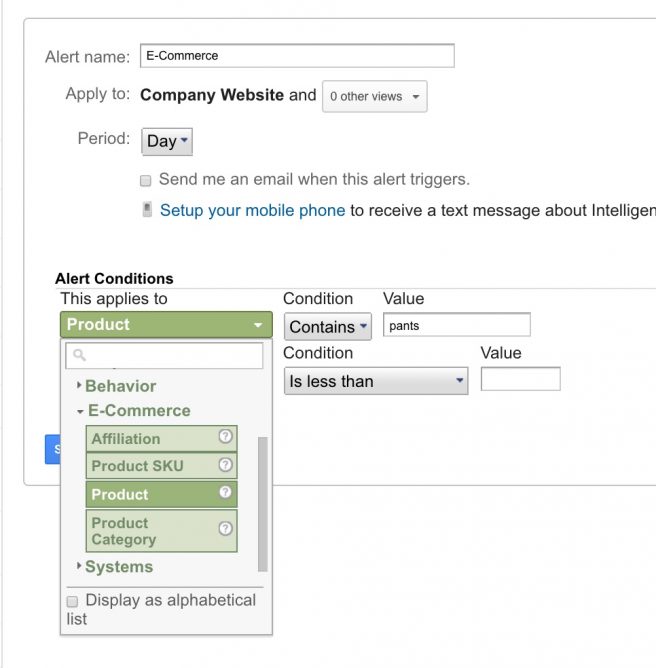
Using E-commerce alerts can help your team understand what products are being viewed frequently, leading to what might be selling quickly online.
For an e-commerce site you can set alerts for a number of financial metrics related to a purchase - unique purchases, product, revenue, shipping charges, and tax charges. Monitoring these can help understand how a site or app contribute to cost. These can also lead to understanding how frequently these costs are occurring.
Alerts in AdWords and Bing Ad campaigns
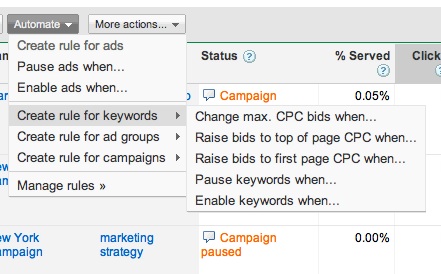
There are also AdWords Alerts in the AdWords Manager as well, but these alerts are meant more for campaign changes rather than website related behavior.
Alerts can be helpful in deterring upswings in digital ad performance, from increase clicks to increase conversion. Campaign managers such as those for Bing and Adwords do have stop campaign alerts, to let users know when a campaign has been suspended because a preset limit has occurred.
Using alerts can make monitoring your data less time consuming and allows you to focus on other aspects of your marketing or within your business.
Time seems to be scarce with each day of a marketing campaign. But the answer in gaining some time back lies in targeting an effort at the right time. Dayparting is one nuanced way to connect to customers in the right time. Moreover, it can aid planning with digital signage by determining when messages can be most helpful to retail customers.
But first, let’s review a definition for dayparting.
Dayparting is the segmentation of marketing campaign responses by time period. The goal of dayparting is to match marketing efforts to time periods that are a best fit for potential response to a campaign message.
A little history on dayparting: first kind of contextual marketing, dayparting is a byproduct of radio and television programming. Programs included commercials tailored to the audience – If you recall seeing a Tide commercial during daytime soap operas, even their name stemming from Proctor and Gamble sponsorship in the 1950s, then you get the idea of dayparting pretty easily.
But the internet developed with a widely held belief that online advertising equated to advertising all time – if you have a website, people will “see” your business all the time. With smartphones becoming more and more shopping devices and tablets used alongside the TV viewing, the idea of selling around the clock online is morphing into discreet periods. Dayparting advertising has transferred from old media to the internet due to new features in less expensive advertising channels like paid search. Moreover, analytics solutions have begun to incorporate dayparting measurement capability.
What created this trend? In a word, mobile. The increasing acclimation of consumers to smartphones, netbooks, and tablets, combined with more public internet accessibility in places once considered offline, has shifted the way in which people arrive to a website. They engage, and the access is technically available around the clock, but genuine mobile connections are being made at hours different than behind a laptop. While much of the initial data is shopper-oriented, the retail behavior will surely filter into other tasks, such as account transactions and viewing sites through mobile devices.
Digital signage can easily use dayparting methodology for events such as announcing an upcoming bank branch seminar or cross-advertising events at various retail locations. To time announcements of events, dayparting display messages can be coordinated with mobile ads and SMS that lead to mobile sites.
Beyond reducing the amount of printing and shipping static materials to announce new events and limited-time offerings, dayparting on digital signage can provide the right message announcing event times and locations, services that customers can access on their mobile phones, or increase visibility of reminders. The end result is an increased likelihood of a customers using a retailer's services that very day. Google in its 2011 study The Mobile Movement noted that 88% of respondents take action within hours to within the day of receiving local information in a smartphone. Dayparting signage marketing messages to drive customers to nearby branches can lead to increases transactions.
When I wrote this post originally for Digital Draw, I noted a comment from one of my colleagues, Daniel Berthiaume, that marketing managers “put a little extra into an analytical system to determine how often to refresh the content”. Combining digital signage with dayparted ads can provide solid means for that little extra by using mobile ads and sites.
For additional perspective, check out this Zimana post on dayparting.
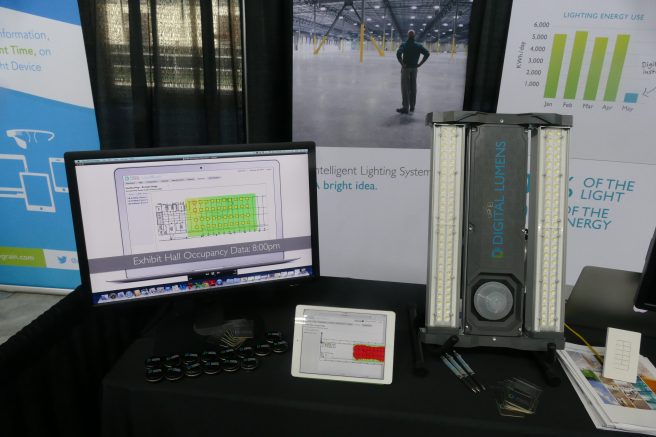
Maybe the joyous reaction of marketers to beacons, low-cost sensors that can communicate with tablets and smartphones, comes from the fact that the word’s spelling is close to bacon - seems to be a lot of memes suggesting that bacon is a favorite food. But let’s stick to a more straightforward reason: Marketers are as excited about beacons as a child is excited about Christmas day.
So what is the beacon excitement about? Here’s the run down:
Where are beacons being used in retail?
Luxury brands are becoming the first movers in experimenting with beacons as part of an augmented reality strategy. Sephora, a make up provider, announced beta testing beacons in its San Francisco store. And Burberry uses augmented reality technology in its flagship store in the UK.
So what does beacons mean for analytics?
Beacon-generated data can then be pulled up into a corporate cloud application for tracking and analysis, influencing the business intelligence and the analytics associated with it. Real time analytics that include beacon-sourced referral traffic must consider digital activity over time. Additional analytic tools highlighting foot traffic patterns can aid where message are being triggered, and facilitate inventory planning. Integrating the associated metrics mean increased tagging complexity, so marketers must consider what capabilities lie within their tools.
Adoption is still early - eMarketer reports that 29% of retailers have incorporated beacons into their stores.
But as the IoT environment emerges from the budding stages, retailers will learn how to use beacons to determine how well their business model aligns with the customer experience needs. Customers are demanding sophisticated experiences. Beacons provide the the building block for understanding those experiences.

Keeping data secure starts with managing its sources - although these days an Amazon Alexa is just as likely a data source as a keyboard.
With increased amounts of available data collection comes a variety of new ideas to use data to benefit customers and businesses. An often overlooked consideration is the need to be responsible with the gathered data.
The advancement of technology has increased the inadvertent likelihood of releasing Personal Identifiable Information (PII). PII, as defined in Wikipedia, is metadata that can identify, contact, or locate a single person, or identify an individual in context. Examples beyond a person’s name include email address, date of birth, passport number, vehicle registration plate, and driver’s license.
One kind of PII, an IP address, is not PII by itself, but can be considered as critical PII if it is linked to another piece of data. This impact from blending data means businesses must know not just the meta data collected, but how metadata is combined when used. Without care personal identifiable information can become the property of identity thieves, damaging a company’s reputation as well as lives.
Adding to the concern is public scrutiny of technology while its usage and capabilities are evolving agnostic of consequences. Technology can provide good or bad consequences, depending on its application. For example, pop up offers use Javascript code tailored to the cookie session, but links in a pop up offer can also lead to a nefarious site.
So what should a small business do in this challenging environment?
If you run a small business, a few tips about data can some basics a small business can take heed to some basic informations and be aware of how to act.
Audit Data Usage
Auditing data usage within the business reveals how information flows to critical activity -- which systems or employees are used regularly, and if so, what analysis is conducted. Employees and processes should be mapped against opportunities that can potentially lead to unintended exposure, such as unintended data access for employees leave the company and removal of outdated data. Ensure that people who no longer should have access to analytic reports are removed. Another useful effort is to audit data relationships where possible. Neo4j, an open source tools, is good example. You can read more about it in the DMN Tech post.
You can also audit how site elements are called each time your website is loaded. A web proxy or "Packet sniffers" such as Charles and Fiddler allow users to view how each site or app elements are loaded into the browser. These tools can also imply where hack attempts have potentially impact site or app performance, slowing down elements.
One bonus tip: Keep an analytic report filtered to the IP addresses of store locations and branch offices. Doing so can help highlight traffic from potential fraud sources.
Establish Data Guidelines and Removal Policy
Establishing guidelines for managing the storage and retrieval of information can encourage employees to level set to agreed procedures minimize shadow copies of information, which can lead to loss data, theft, and miscalculations.
For example, verifying active accounts on email lists can not only eliminate dead email addresses but also detect email addresses which should not receive data and reports. If you are incorporating web analytics tags with monthly email, coordinate a verification of opt-outs when analytic data is regularly reported. The timing of this verification serves as a reminder.
Share Data Policy with Clients and Partners
Your technology and processes keep data secure, but its your policy that establishes how data is used. Let your customers and clients know a policy is in place so that they understand what your business does to protect their information.
When information is requested, make sure there is an opt out procedure for site visitors. They typically seek statements that they are not locked into one vendor. You can also remind them of opt outs for online racking as a convenience. A low percentage of online users exercise the option, but do want the option. Firefox, Chrome, and IE browsers contain a tracking opt-out for users.
Monitor Tech Media Sources for Privacy Regulation News and Assess Its Impact to Your Guidelines
Finally small businesses can follow news from associations wrangling with the downstream impact of legislation as it is considered. Doing so keeps business leaders informed on what impact legislation can have on their operations. For example, the Digital Analytics Association a “Code of Ethics” for analytic practitioners to pledge. The Code of Ethics is a seven point outline of data stewardship meant to establish a working guideline for an organization’s data usage. The pledge was created in 2011 as a response to controversial legislation that contained a wide interpretation of acceptable tracking solutions and could significantly impact digital agencies and corporate marketing departments alike. The most active associations center around media, while the FTC has gradually raised its scrutiny of online activity.
Data security is not only important to data integrity but to business integrity as well. Developing the right processes that match your operation will not only see how to best improve your business but also show your customers your capability in being responsible with their information. Take heed to these tips, and you will save yourself operational headaches, costs, and your company integrity.